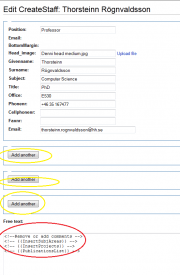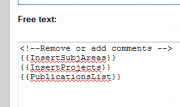Internal/GettingStarted
Contents
- 1 All form
- 2 Create and edit your own page with the form ( Form:CreateStaff )
- 3 Create and edit course pages Form:CourseForm
- 4 Add information about your collaborations (Form:Company, Form:AlumniForm)
- 5 Create a new alumni page (Form:AlumniForm)
- 6 The greetings page
- 7 If you have suggestions for improvements, questions, comments you can add them here:
- 8 Video
- 9 BibTeX
- 10 General links
All form
All existing forms are available on a common page: New Input.
Create and edit your own page with the form ( Form:CreateStaff )
Direct link: http://islab.hh.se/mediawiki/index.php/Form:CreateStaff
- If you later want to edit the information, you can call the same form ( Form:CreateStaff ) and provide same Name.
- If you do not directly see your information updated on e.g., the staff list Personnel. You can issue a "refresh" or simply edit and save the page. Eventually everything will be updated but it will take some time, without the refresh.
- Some pictures already exist, use them or replace them: Special:ListFiles
The last part of the form is best exemplified by a few images (on the right, click them if they are to small ...):
It is now also possible to edit an existing personnel page with a "tab" (next to the usual edit tab).
Create and edit course pages Form:CourseForm
To create a new course use the form: Form:CourseForm
As the name use this syntax:
Intelligent Vehicles (7.5 credits)
Most things are self-explanatory, the property: IsNativeISlab set to true states that the course is owned by ISlab.
Add information about your collaborations (Form:Company, Form:AlumniForm)
Industrial: Talk:Industrial Partners
Academic: Category talk:Academic
Create a new partner company with this form: Form:Company
Create a new alumni page (Form:AlumniForm)
Check the Alumni talk page, find who's missing Category:Alumni
Create a new alumni on your own with the form: Form:AlumniForm
The greetings page
These where the three suggestions i showed before: Front page example 1, Front page example 2 and Front page example 3
Feel free to comment what you like/dislike in their corresponding talk page, here: Talk:Front page example 1, Talk:Front page example 2 or Talk:Front page example 3
The main page is now a new version of example 3. --Nicholas 23:31, 5 March 2012 (PST)
If you have suggestions for improvements, questions, comments you can add them here:
Video
The video demand is solved, have a look at an example here.
Maximum size of files to upload are 200MB.
Files are uploaded via the special upload page (and yes, you need to be logged in).
BibTeX
There are basically two way to get .bib files into the system:
- use the specialpage Special:BibTeXImport - this is limited in many ways, not all fields will be imported
- talk to Slawomir, he can import files via php scripts.
General links
Some examples of semantic queries and presentations: Publications queries
Nicholas: This page was an inspiration for us (these guys where involved in the creation of the SemanticMediaWiki tool too): http://www.aifb.kit.edu/web/Hauptseite/en
General links to learn how to edit a wiki can be found here:
Help pages
More information about the semantic extension can be found here: http://www.semantic-mediawiki.org/wiki/Semantic_MediaWiki
The virtual machine we use is from here: http://bitnami.org/stack/mediawiki
More information about our setup is found here: Special:Version